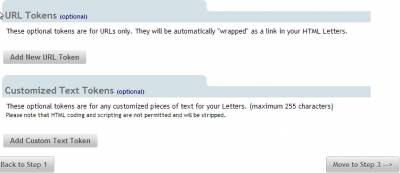
Step 2 - Splash Page/Subscription Address
Splash Page - You will receive the link for your splash page(this is often called a capture page, because you capture prospect details for your list), take a note of this. This is the link to the page where you will direct traffic to get them to sign up to your list.
Direct Subscription Address - which if you send your name, email and any other fields asked for, separated by comma's by email to this address, it will add you to the list also. If you are unhappy with the URL's provided you can go back and change the Campaign Nickname to suit.
Step 3 - Physical Address
Physical Address - required to be given in order to prevent spamming.
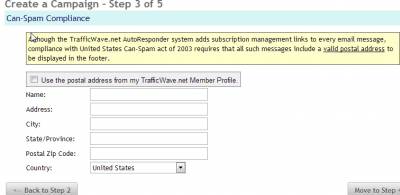
Step 4 - Data Collection
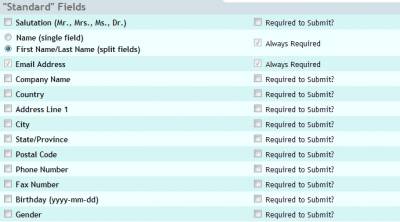
Fields - These are the details you are asking your prospects to fill in, ask only for information you need, you don't wan't to chase people away with big forms asking for all there details they may not like giving out details or they might think its a scam! If you asking for a lot of details try to keep it basic, don't get to personal.
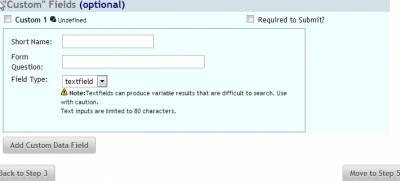
Custom fields - Here you can add your own fields if required, just add a name for the field, what you want to ask and which type of answer you require.
Step 5 - Confirmation E-mail/Your Agreement
Confirmation E-mail - Add your own touch to the confirmation e-mail, you could say 'To get your free gift click the confirmation link' it depends what your giving to capture them(more below on capture pages).
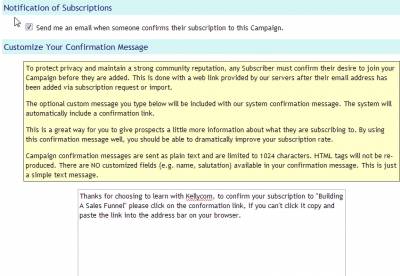
Your Agreement - Take note of the notice in red further down the page, you must not add any links to the confirmation e-mail because your lead has not opted-in yet, you will be liable for complaints of spam if you do this and this will lead to account closure, tick the box to confirm you haven't done this and continue.

If you don't have an auto-responder you can get one with all the tool you need click here  ibourl.com/1236 and click the "30 Day Free Trial" button to sign up for free today.
ibourl.com/1236 and click the "30 Day Free Trial" button to sign up for free today.
Now you have your campaign set up you can move onto setting up your emails. You will be prompted to so once you have completed the steps before. If you are already signed up to a program be it affiliate, MLM whichever, you may have been provided with advertising material from them in there promotional material section, read through see what you can find. I would advice having about 12 emails for any campaign, spread out over a few weeks so if there's not enough provided to you its up to you whether you want to write more. Don't bombard them with several emails a day or just a heap of ads, give them the information you promise them. If its a newsletter for a certain subject or site, give them the news from the site or about that subject, that's why they gave you there details in the first place, don't violate the trust and don't straying to your own interests as not everyone shares the same interests and you could lose subscribers this way. Now personally I would use a useful product or tool for my first product, something that's going to get the first foot in the door for your new prospect, something that's going to have them see results and give them hope and maybe even rekindling a lost sense of hope in those who have failed before, this is where you could really gain your prospects trust. I use trafficwave and I've got a couple of team builders I use that are easy to promote, Reality Networkers  ibourl.com/11xt and Better Web Builder
ibourl.com/11xt and Better Web Builder  www.mybwbsite.com/1255384/op/ because they have great promotional tools and are perfect for marketers who are just getting there feet wet. We'll stick with traffic wave for now and move on to the next step.
www.mybwbsite.com/1255384/op/ because they have great promotional tools and are perfect for marketers who are just getting there feet wet. We'll stick with traffic wave for now and move on to the next step.
Adding your emails to the system is made quite easy, if you have your emails pre-written its even easier, You should be here if your following this guide step by step if not go to auto-responder at the top, then click on the campaign your adding the emails too. You will be taken to the profile of this campaign and here you can edit details add landing pages and such, just now you want to click on letters, than create new. You will be asked if you want a template or if you want to start with a blank page which is what I'll do for now. You can choose a template if you wish there are various designs for newsletters etc.
If you don't have an auto-responder you can get one with all the tool you need click here  ibourl.com/1236 and click the "30 Day Free Trial" button to sign up for free today.
ibourl.com/1236 and click the "30 Day Free Trial" button to sign up for free today.
As you can see there is a full HTML mailing system, you can edit by HTML code by clicking source, you can ad links, pics, tables just as you could building a web page. Enter your Subject Line and then the body of your email, once you are done adding your links and editing remember and click the save button to add this to the campaign. You will be directed to the edit page where you can add which day you want this mailing to go out, you will notice it is in the Stored (Held) Letters this will occur with each letter you add and will remain there until you specify which day you want the mailing to go out on after confirmation of the subscription. Best send your first right after this. They will be expecting to see something there after confirmation. Once you have done your first the rest follow the same path so just repeat this step until all your emails are loaded up to your campaign.
Capturing Email Addresses
So to do this we have 3 methods, you can use a Capture Page, You could place the HTML code provided on your site or in various other places, or you can add someone by typing in the required fields, for example the name and email separated by a comma like so -
"Barry Kelly, barry@my_email.com”
and send to the email address provided to you in step 2 of the first section 'Setting up your Campaign', you could use this method to add members manually.
Your HTML Form can be added to emails, websites and blogs, anywhere you can add HTML code, this is always handy, is you need help contact me!
We are going to concentrate on the Capture pages.
First hover over the 'Capture Pages' tab and click 'Hosted Capture Pages',
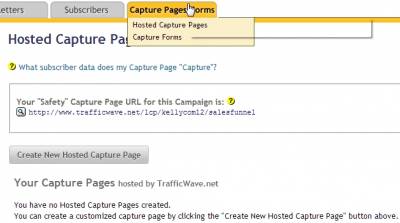
Choose a template for your capture page as you will see there is a great selection, 49 ready made pages based around different niche's and some plain ones too, all you have to do now is fill in your own information, which is made just as easy for you and is the next section you have to fill.

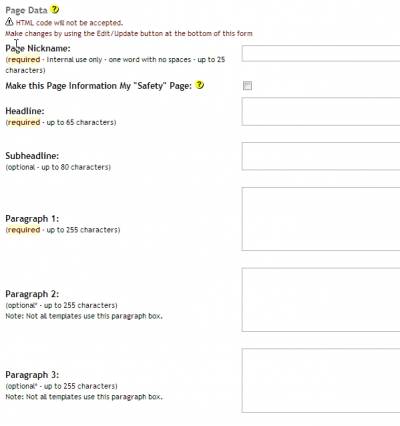
As you can see there is no HTML code allowed on your capture page, first enter a nickname for the page, this is for your reference only so you can afford to be a bit informal if you wish.
The 'Make This My Safety Page' is a great feature and allows you to have any prospect that may have signed up to a campaign that has finished or stopped, to be added to this list to stop you missing out on this prospect.
Add your headline and sub-headline to there fields respectively, Now you have 3 paragraphs to sell yourself to your prospects, give away a free gift, an ebook or free program, or offer some hits to there sites or links, whatever you can offer to entice your prospects is a good thing as long as it benefits them. So, try and keep any gifts in the same category as the newsletter.
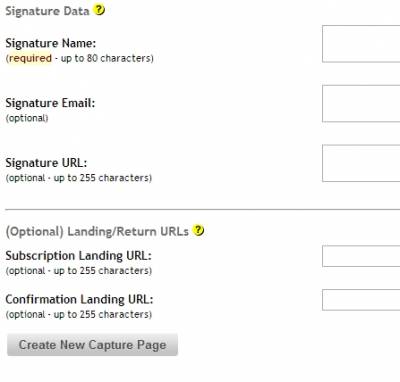
Fill these in and them add your signature and Landing pages this is where your prospect will be re-directed after these tasks
You have now created your first campaign, this is the process to set up any auto-responder campaign. You just need to advertise your capture page now and start collecting emails, the funnel has been started the next release will have details needed to complete your sales funnel.
If you don't have an auto-responder you can get one with all the tool you need click here  ibourl.com/1236 and click the "30 Day Free Trial" button to sign up for free today.
ibourl.com/1236 and click the "30 Day Free Trial" button to sign up for free today.
Now
we have our Auto-responder set up and an opening at the top of the
funnel, we can move on further down the funnel itself, in the first
campaign you have helped your prospect make his first movement in
making money online he/she will be ready for your next bit of advice
or your next product, again you want to keep it relatively cheap and
simple, yet another stepping stone in building your relationships and
of course trust!
As
I mentioned I use programs with great benefits that you can sign up
for free and be recruiting before you have to spend, which is great
incentive, I use:
Trafficwave
– – 30 Day Trial and the best affiliate program
Better
Web Builder
– Free
tool and affiliate program, get paid on upto 7 levels.
Reality
Networkers -
–
14
Day Trial, build a team of marketers to take into your affiliate
programs, matrices any program, 4,000,000 members spillover into your
downline!
Profit
Clicking
- - Free
to sign up, free $10 and 1000 website views, earn $0.20
weekdays/$0.10 weekends on ad packages, there is actually 5 ways to
earn cash check it out
These
programs are all free to start, they all provide support and tools
for online business builders, so are all in the same category and
relate to people who are trying to earn money online. So all of these
programs could 'follow-up' to each other, by this I mean you can have
4 different lists promoting each of these programs and have a
chaining system for all products that link all your campaigns
together so that one campaign would follow the other, hence the
reason we should keep all our products under the same category, so
your not trying to sell a business tool one week, and a fitness
program the next this is 2 totally different niches and someone
interested in one of these might not be so interested in the other,
this is where the the real planning for the Sales Funnel come into
play. So, for instance, I'll use a different niche for this example.
You are selling fitness and weight loss products, you do a splash
page for a newsletter on losing weight. When your customers sign up
for it they get a weekly newsletter, you can have four separate
auto-responders, four separate products(usually ranging from cheapest
to dearest) which you are promoting. First product is a freebie and
is to get the lead to provide a name and email address, the next
product you want to use something that is cheap but really useful,
practical something they will use forever if possible. Something that
will make your lead want to come back and ask you for more, I think
you get the point, its not just about how you sell its about what you
sell when your creating a sales funnel because you need them to come
back its essential or the funnel will collapse and no-one will ever
reach the bottom. So pick your produce wisely, everything has to
relate and also be great quality and value for money too. At least
until you reach the bottom of the funnel this is where you put your
dearest product, your biggest earner's.
To
do this we will use the Campaign Chaining system provided by
Trafficwave, If you don't have a Trafficwave account yet you can try
it out for free,click here and click the "30 Day Free Trial" button to sign up for
free today.
Goto
'Auto-responder' and click on 'Campaign Chaining',
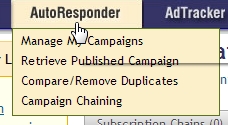
you will then want
to select Automated Chains where you will see a screen with 2 drop
down menu's.
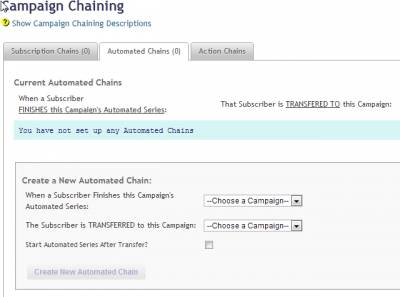
Select which campaign you wish to be your primary
campaign in the top box,

and then select the follow-up campaign in
the second drop-down menu,
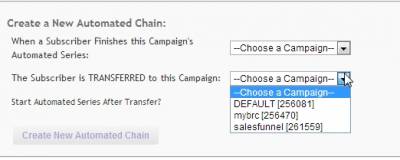
tick the box to select which email you
would like to start on, if you don't want to start on the first
email(this may be because you have a welcome email for this campaign)
you can select from the drop-down menu that will appear once you have
ticked the box, which email you wish to start your mailing from.
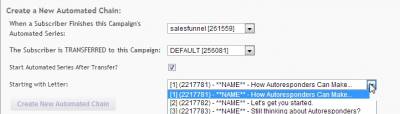
Now
as you can see you can do this with all of your mailing so can have
them linked to run concurrent with each other giving you more contact
with your leads, a chance to build realationships and trust and of
course the ability to earn some decent cash. Once you have built your
list and you have built trust within your list, then you will see
then profits that the big names are earning until then your gonna be
either paying for your advertising or spending all day on Facebook,
Twitter and of course the dreaded ad-exchange and safelists emails.
Scrap all of that and get your own list and it doesn't stop there if
you find another product you want to promote and it relates to the
customers is your list, you can set up another campaign and chain it
to one of your other list.
Thanks
for reading and I hope this help anyone who finds it,
All
the best
Barry Kelly
Business Profile -
Get your own FREE
Business Profile here -
If
you don't have an auto-responder you can get one with all the tool
you need click
here and
click the "30 Day Free Trial" button to sign up for free
today.




